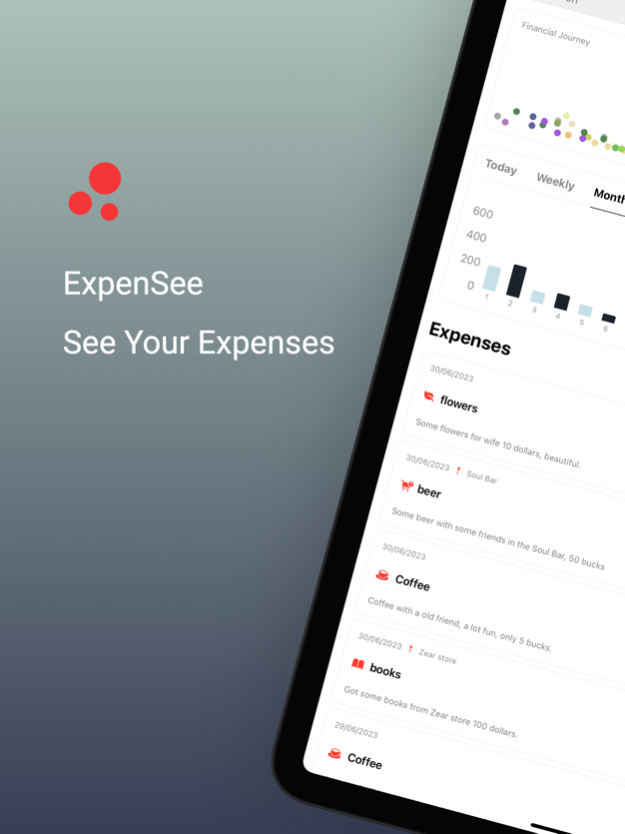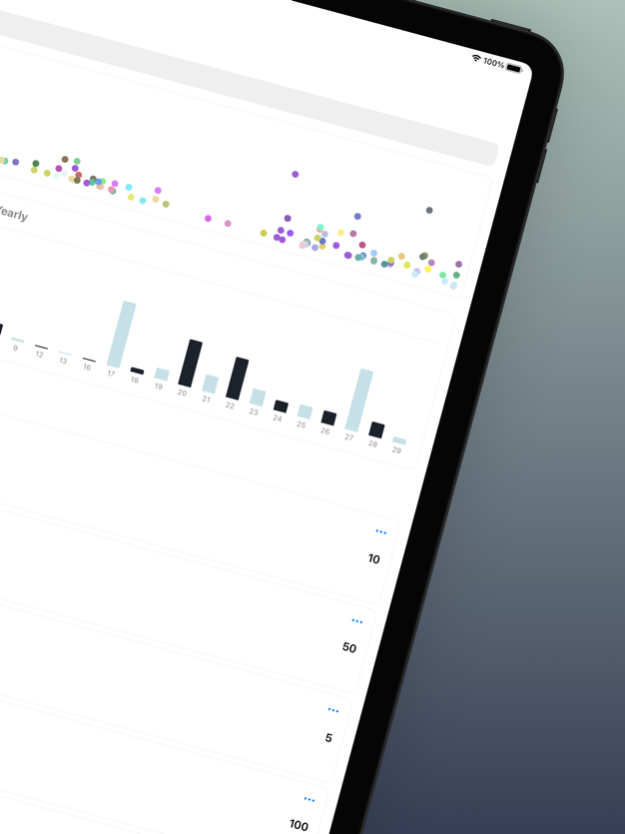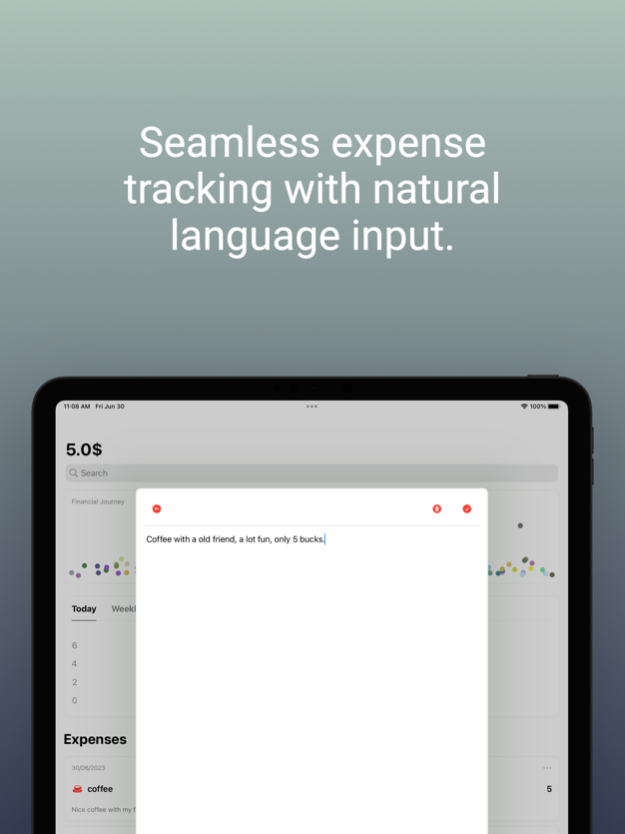ExpenSee - See Your Finance 3.9.92
Paid Version
Publisher Description
ExpenSee - A different financial tracking app.
1. Natural Language Financial Tracking
Simply describe your expenses, like "Had a delightful dinner with friends at a local restaurant on Yuyuan Road, spent 420 yuan and felt so happy." ExpenSee automatically extracts relevant details such as item, amount, category, location, and emotion, organizing your data seamlessly.
2. Voice Financial Tracking
Say goodbye to tedious manual input. Just speak out your expenses, and ExpenSee will take care of the recording. Whether you're at home, work, or out and about, managing your financial records is now quick and hassle-free.
3. Capture and Track
Capture photos of your receipts, and ExpenSee will instantly create expense records.
4. Siri as Your Financial Assistant
"Hey Siri, I want to record an expense. Today, friends and I had a great time at Xianghe Restaurant on Yuyuan Road, enjoying some Guizhou cuisine. The total was 212 yuan."
5. Extensive Integrations
ExpenSee seamlessly integrates with the system, allowing you to share your income and expense images from any app directly to ExpenSee. Additionally, ExpenSee provides a beautiful widget to display your colorful expense history.
6. Secure and Private
ExpenSee is a pure client-side app, ensuring your data is securely stored on your device and personal iCloud account. We prioritize the security and privacy of your information.
-- User License Agreement: https://www.expensee.app/agreement
-- Terms of Use: https://www.expensee.app/privacy
Feb 28, 2024
Version 3.9.92
Bugs fix.
About ExpenSee - See Your Finance
ExpenSee - See Your Finance is a paid app for iOS published in the Accounting & Finance list of apps, part of Business.
The company that develops ExpenSee - See Your Finance is 明和 黄. The latest version released by its developer is 3.9.92.
To install ExpenSee - See Your Finance on your iOS device, just click the green Continue To App button above to start the installation process. The app is listed on our website since 2024-02-28 and was downloaded 0 times. We have already checked if the download link is safe, however for your own protection we recommend that you scan the downloaded app with your antivirus. Your antivirus may detect the ExpenSee - See Your Finance as malware if the download link is broken.
How to install ExpenSee - See Your Finance on your iOS device:
- Click on the Continue To App button on our website. This will redirect you to the App Store.
- Once the ExpenSee - See Your Finance is shown in the iTunes listing of your iOS device, you can start its download and installation. Tap on the GET button to the right of the app to start downloading it.
- If you are not logged-in the iOS appstore app, you'll be prompted for your your Apple ID and/or password.
- After ExpenSee - See Your Finance is downloaded, you'll see an INSTALL button to the right. Tap on it to start the actual installation of the iOS app.
- Once installation is finished you can tap on the OPEN button to start it. Its icon will also be added to your device home screen.